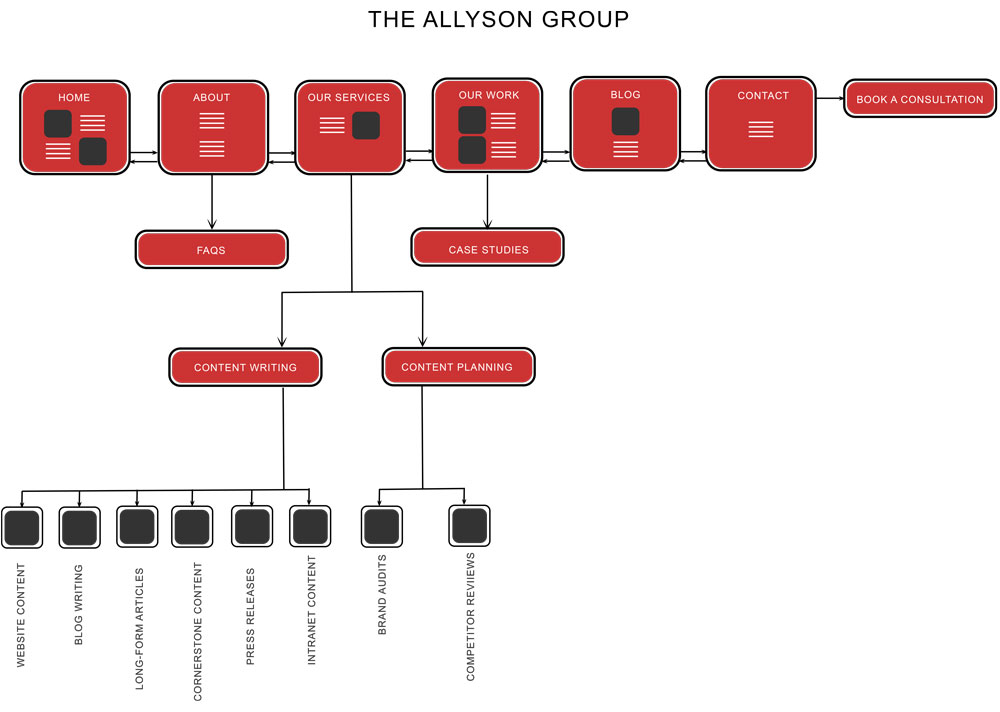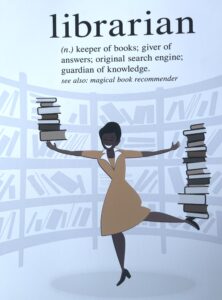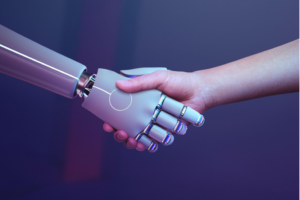If you have a business, you almost certainly have a website. You simply cannot operate in the 21st century without one. And one of your business goals may be to cultivate devoted and loyal customers. In that case, you need a website that helps people get the information they need from you as quickly and efficiently as possible.
That’s where website taxonomy comes into play. It structures your website for optimal usability, guiding users to the content they want, and making it easy to find.
You may have everything they need: the products, the services, the information, the expertise. But can they easily determine that? Is your content organized and displayed in a clear, logical way?
A clear taxonomy for your website provides a structure that makes the user journey easy.
What is Website Taxonomy?
Taxonomy is a method of sorting and displaying information. It’s a kind of “information architecture” that looks at content classification as a means of organization.
This can range from simple to complex. A startup with a shop, local events, and an active blog needs only a few major categories–a flat taxonomy.
But a home improvement company with services ranging from painting to window replacement will be different. They need to figure out the best way to categorize their areas of expertise. They’ll then create further subcategories for specific services. This is hierarchical taxonomy.
A Quick Example
The first thing you might notice is the ease of navigation. If you can load a site and immediately find what you’re looking for, you know its creator has taken the time to categorize and organize its content.
Almost all of us have used Amazon at one time or another. But not everyone uses the site the same way. Those who use Amazon for music, books, shopping, or TV want to find that content without browsing the entire site.
And they can, because of Amazon’s organizational structure (information architecture). Just look at their navigation bar. They have categorized and separated each of their unique services.
Theirs is a complex hierarchical website taxonomy that simplifies a massive amount of information through clear organization.
Why is Website Taxonomy Important?
A well-organized website makes for a smooth and seamless user experience. And for a small business struggling to climb its way up search engine rankings, it can be crucial. After all, a poorly organized site can chase away 38% of your traffic.
Information architecture that groups related pages together improves web traffic flow and thereby helps a page’s SEO ranking. By creating a density of related information, your discoverability will improve dramatically. The right architecture simultaneously drives traffic to other relevant pages on your site, increasing your overall SEO value.
This structure, done correctly, forms the foundation for a solid business website that highlights your services, and answers most of the questions your target customer is likely to have.
Related Further Example
Let’s return to our Amazon example.
Imagine you’re a customer that only uses the site for music streaming. You see “Music” listed on the main navigation bar. Even if you missed this cue, you could search for a song in the main search bar. This search will lead you back to Amazon’s music hub, where clear options tell you how you can buy the song – or search through related music.
What if you had to scroll through all content with similar titles when searching for a song? Every book, piece of merchandise, and movie? You’d cut your losses and move to a different streaming service.
This discoverability makes or breaks a business in a competitive industry, and should be something you strive for.
How to Use Website Taxonomy to Optimize the User Experience
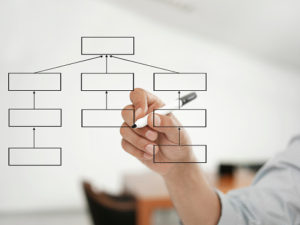
You likely noticed one common denominator in properly using website taxonomy: the user. Cater to their needs, and you’ll have a site that works for them (by helping them find the information they want) and works for you (by driving traffic to the pages you want them to see most.)
-
Understand the Purpose of Your Website
Even the best content manager won’t be able to answer this question for you. What purpose does your site serve? And what are you trying to accomplish through website taxonomy?
If the purpose is to differentiate between different categories of service, and specific services within that category, then allow that to shape your navigation bar and landing page.
But if you are building thought leadership and primarily want to inform, consider the subject as a focus for your digital content creation. Work from there to organize your content into relevant and trending topics.
-
Understand the User
A thorough understanding of your current users is necessary for your website taxonomy to serve your target audience well. A great user experience directly translates to increased activity and retention.
Who uses your site? Consider their demographic. Be sensitive to their browsing habits and cater to that population.
Where are they located? Perhaps you need language accessibility boldly displayed to guide a multilingual user base.
What do they use it for? Determine why people are on your page. See which web pages have the most traffic. Check your search log. Use this data to serve customers better.
What are your hit points? Highlight them.
-
Understand Your Content
Your site is constructed of digital content, varying from service-specific to testimonials to general information.
Hopefully, most of the content is about your products and services. Establish top-level categories for the site and assign each page to a category. Once established these categories create the framework that allows for discoverability and easy navigation.
But you can’t just stop at putting items in different boxes. The transition from one webpage to the next needs a logical flow. This is where internal links come into play. Link internally when relevant. These links help users move from one category to the next in a natural way.
The language and vocabulary used throughout your site should be consistent and relevant. Don’t use different terms to describe the same thing–pick relevant keywords and stick to them.
This is how website taxonomy works for SEO. Use these keywords in your digital content creation. Allow them to build your tagging structure – assigning tags linking related content and guiding the user to the information they need.
-
Collect Feedback & Make Changes
A visually pleasing page isn’t always a fully functional one. Be receptive to all user feedback and be willing to take that constructive criticism to heart. Consistently monitor your site’s search logs and the drop-off rates on certain pages.
What works and what doesn’t? What information is being sought, and can your users find it? Are you using appropriate search terms to tag your content?
This is a lot to remember, but these principles are vital to maintaining a user-friendly interface that both entices new visitors and consistently offers value to your existing clientele.
Simple is Better
An effective website taxonomy defines and simplifies. It keeps the site organized, simple, clear, and focused. That is how people who find their way to your site will most easily get what they came for. And that is what creates a positive user experience.
Call Us If You Need a Hand
Not sure where you stand? Get a feel for your place in the digital space with our brand audit – a review of your web presence (and other collateral, if you have it). This audit doesn’t start and end on your front page: we evaluate your use of multiple communication channels, your visual branding, your online visibility, and how you rank online against competitors within your industry – and we try to help you think more strategically about your content.
Reach out today for a quick consultation, and learn more about our other digital content creation and copywriting services.